[GUIDE] How to reroll quickly on One Piece Treasure Cruise with Android PC Emulators without doing the Tutorial - Fastest Reroll Guide 2 Pulls per 2 minutes - Skip Tutorial
+11
Kylo Ren
misterskippy
Freal
StormKing91
LockeTM81
jclion
Rymaster2000
MishterKen
mrlon3ly14
Lecho
Me
15 posters
One Piece Treasure Cruise Global and Japanese Versions Forum :: ONE PIECE TREASURE CRUISE GLOBAL VERSION :: Guides
Page 1 of 2
Page 1 of 2 • 1, 2 
![[GUIDE] How to reroll quickly on One Piece Treasure Cruise with Android PC Emulators without doing the Tutorial - Fastest Reroll Guide 2 Pulls per 2 minutes - Skip Tutorial Empty](https://2img.net/i/empty.gif) [GUIDE] How to reroll quickly on One Piece Treasure Cruise with Android PC Emulators without doing the Tutorial - Fastest Reroll Guide 2 Pulls per 2 minutes - Skip Tutorial
[GUIDE] How to reroll quickly on One Piece Treasure Cruise with Android PC Emulators without doing the Tutorial - Fastest Reroll Guide 2 Pulls per 2 minutes - Skip Tutorial
WARNING! WARNING! WARNING!
--if you do this reroll guide, you'll get 3 chars but the 1st pull will dissapear after transferring data!
First you need the following:
1. A computer or Android mobile device(must be rooted)
2. Droid4x simulator -- download at http://adf.ly/1I8wyG (not needed if you use a *rooted*mobile) or any pre-rooted android simulator(Andy or Bluestacks..)
3. Root explorer -- download at http://adf.ly/1I8xOH
4. One piece Treasure Cruise game -- download http://adf.ly/1JCLwy ver. 2.1.0 (for Global) or download & install the Qoop app -- http://adf.ly/1I92HN , download the OPTC(JPN) there
Do the ff. steps:
1. install Droid4x after downloading from the website wait for it to finish.
2. install Root explorer for Droid4x
3. instal the OPTC game you want.
4. Play the game! Do the tutorials until at the point where you tap for 500 DOOMS/FRUITs
5. Tap until you get 500+ DOOMS(do this fast!).
6. After finishing 500 taps but still downloading data(at this state), press the home button & open the Root Explorer app(choose "Grant" if ask). Go to data/data/com.namcobandaigames.spmoja010E/files/documents (if japanese, without E at the end).
7. Copy the sakura.db and click the upper right " Storage" choose any folder (e.g. Alarms, Android, DCIM, Download..) & "copy here" your sakura.db there. Remember this file location as this will be the key to rerolling fast!
8.Click the multi-task button & return to the game, wait for it to finish download.
9. Claim your 5 fruits from tapping and pull a wanted poster. Close the game after this.
---------------------------------I--M--P--O--R--T--A--N--T-------------------------------
9.5. Skip above & start here if you already knew the process & doesn't want to start doing tutorials & such all over again, you still gonna download data at 500 taps,this is need to proceed the story(1 time only).. you can just download my sakura.db (both Global & JPN available) in the file section & start rerolling doing the steps below!!! (Note: download the sakura.db using facebook app or browser on droid4x or on your mobile)
---------------------------------I--M--P--O--R--T--A--N--T-------------------------------
10. Go to your Root Explorer at data/data/com.namcobandaigames.spmoja010E/files/documents. Delete the device.db & sakura.db here.
11. Now, copy the sakura.db you save/downloaded earlier at the folder you choose under "storage" & "copy here"/replace the deleted sakura.db on the documents folder.
12. Press the home button & open the game again twice (because 1st open crashes & 2nd open it normally).
13. Now, you will be back at the 500 DOOMS screen but thats just for like 2-3 seconds. After that, youll notice you have 5 fruits already & claiming again the 500 DOOMs mail make it 10 fruits or 2 pull.
14. Pull 2x now & if you dont like what you got you can now reroll by repeating steps 8 to 12. (or issue a password if you got what you want).
By doing this, you gonna save time, skipping the tutorial & can pull 2x per 2mins average.
You can watch the video tutorial here also if you got confused http://adf.ly/1I92Jx credit to the owner of the video.
P.S.
You can't play with 3 pulled chars, you'll get errors. So, always issue a password to the the account you plan on playing with. And re-login it in to play normally.
just ask if you have any question about this, i'll gladly answer it.
Enjoy the rerolls!!!
OTHER VIDEO GUIDES:
Blog Guide: http://op-tc-eng-version.blogspot.de/p/en-reroll.html
Old BlueStacks Guide: https://docs.google.com/document/d/15XKqwmt3KydWwfpN7ArjUfk92NYY4tRxlraVMBq7WQg
OAll Android PC Emulators; BlueStacks, Droid4X, YouWave, ManyMo, Andy Emulator, DuOS, Xamarin, GenyMotion, Windroy, Andy OS, Mobizen, Weak Control, ARC Welder.
^^
Last edited by CiroTheMugiwara on Fri Nov 20 2015, 20:20; edited 9 times in total
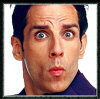
Me- Admin
- Posts : 524
Join date : 2015-02-13
![[GUIDE] How to reroll quickly on One Piece Treasure Cruise with Android PC Emulators without doing the Tutorial - Fastest Reroll Guide 2 Pulls per 2 minutes - Skip Tutorial Empty](https://2img.net/i/empty.gif) Re: [GUIDE] How to reroll quickly on One Piece Treasure Cruise with Android PC Emulators without doing the Tutorial - Fastest Reroll Guide 2 Pulls per 2 minutes - Skip Tutorial
Re: [GUIDE] How to reroll quickly on One Piece Treasure Cruise with Android PC Emulators without doing the Tutorial - Fastest Reroll Guide 2 Pulls per 2 minutes - Skip Tutorial
Anyone else having problems with bluestacks? optc(english and jpn) ain't working anymore, my other apps works fine btw

Lecho- Posts : 34
Join date : 2015-03-18
![[GUIDE] How to reroll quickly on One Piece Treasure Cruise with Android PC Emulators without doing the Tutorial - Fastest Reroll Guide 2 Pulls per 2 minutes - Skip Tutorial Empty](https://2img.net/i/empty.gif) Re: [GUIDE] How to reroll quickly on One Piece Treasure Cruise with Android PC Emulators without doing the Tutorial - Fastest Reroll Guide 2 Pulls per 2 minutes - Skip Tutorial
Re: [GUIDE] How to reroll quickly on One Piece Treasure Cruise with Android PC Emulators without doing the Tutorial - Fastest Reroll Guide 2 Pulls per 2 minutes - Skip Tutorial
I never reroll before but i know for sure that Droid4x works perfectly. ^^Lecho wrote:Anyone else having problems with bluestacks? optc(english and jpn) ain't working anymore, my other apps works fine btw
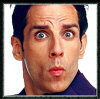
Me- Admin
- Posts : 524
Join date : 2015-02-13
![[GUIDE] How to reroll quickly on One Piece Treasure Cruise with Android PC Emulators without doing the Tutorial - Fastest Reroll Guide 2 Pulls per 2 minutes - Skip Tutorial Empty](https://2img.net/i/empty.gif) Re: [GUIDE] How to reroll quickly on One Piece Treasure Cruise with Android PC Emulators without doing the Tutorial - Fastest Reroll Guide 2 Pulls per 2 minutes - Skip Tutorial
Re: [GUIDE] How to reroll quickly on One Piece Treasure Cruise with Android PC Emulators without doing the Tutorial - Fastest Reroll Guide 2 Pulls per 2 minutes - Skip Tutorial
Ciro the Mugiwara wrote:
I never reroll before but i know for sure that Droid4x works perfectly. ^^
Thanks Ciro, I'll try that

Lecho- Posts : 34
Join date : 2015-03-18
![[GUIDE] How to reroll quickly on One Piece Treasure Cruise with Android PC Emulators without doing the Tutorial - Fastest Reroll Guide 2 Pulls per 2 minutes - Skip Tutorial Empty](https://2img.net/i/empty.gif) Re: [GUIDE] How to reroll quickly on One Piece Treasure Cruise with Android PC Emulators without doing the Tutorial - Fastest Reroll Guide 2 Pulls per 2 minutes - Skip Tutorial
Re: [GUIDE] How to reroll quickly on One Piece Treasure Cruise with Android PC Emulators without doing the Tutorial - Fastest Reroll Guide 2 Pulls per 2 minutes - Skip Tutorial
so its for android only?
mrlon3ly14- Posts : 6
Join date : 2015-04-08
![[GUIDE] How to reroll quickly on One Piece Treasure Cruise with Android PC Emulators without doing the Tutorial - Fastest Reroll Guide 2 Pulls per 2 minutes - Skip Tutorial Empty](https://2img.net/i/empty.gif) Re: [GUIDE] How to reroll quickly on One Piece Treasure Cruise with Android PC Emulators without doing the Tutorial - Fastest Reroll Guide 2 Pulls per 2 minutes - Skip Tutorial
Re: [GUIDE] How to reroll quickly on One Piece Treasure Cruise with Android PC Emulators without doing the Tutorial - Fastest Reroll Guide 2 Pulls per 2 minutes - Skip Tutorial
Yes Android only or you need iPadian for iOS. ^^
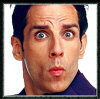
Me- Admin
- Posts : 524
Join date : 2015-02-13
![[GUIDE] How to reroll quickly on One Piece Treasure Cruise with Android PC Emulators without doing the Tutorial - Fastest Reroll Guide 2 Pulls per 2 minutes - Skip Tutorial Empty](https://2img.net/i/empty.gif) Re: [GUIDE] How to reroll quickly on One Piece Treasure Cruise with Android PC Emulators without doing the Tutorial - Fastest Reroll Guide 2 Pulls per 2 minutes - Skip Tutorial
Re: [GUIDE] How to reroll quickly on One Piece Treasure Cruise with Android PC Emulators without doing the Tutorial - Fastest Reroll Guide 2 Pulls per 2 minutes - Skip Tutorial
How come the clicker does not work on my emulator but works on regular other windows? (Ex. Works on Chrome Window)

MishterKen- Posts : 4
Join date : 2015-03-05
![[GUIDE] How to reroll quickly on One Piece Treasure Cruise with Android PC Emulators without doing the Tutorial - Fastest Reroll Guide 2 Pulls per 2 minutes - Skip Tutorial Empty](https://2img.net/i/empty.gif) Re: [GUIDE] How to reroll quickly on One Piece Treasure Cruise with Android PC Emulators without doing the Tutorial - Fastest Reroll Guide 2 Pulls per 2 minutes - Skip Tutorial
Re: [GUIDE] How to reroll quickly on One Piece Treasure Cruise with Android PC Emulators without doing the Tutorial - Fastest Reroll Guide 2 Pulls per 2 minutes - Skip Tutorial
Never used the Autoclicker before, sorry MishterKen. ^^
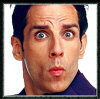
Me- Admin
- Posts : 524
Join date : 2015-02-13
![[GUIDE] How to reroll quickly on One Piece Treasure Cruise with Android PC Emulators without doing the Tutorial - Fastest Reroll Guide 2 Pulls per 2 minutes - Skip Tutorial Empty](https://2img.net/i/empty.gif) Re: [GUIDE] How to reroll quickly on One Piece Treasure Cruise with Android PC Emulators without doing the Tutorial - Fastest Reroll Guide 2 Pulls per 2 minutes - Skip Tutorial
Re: [GUIDE] How to reroll quickly on One Piece Treasure Cruise with Android PC Emulators without doing the Tutorial - Fastest Reroll Guide 2 Pulls per 2 minutes - Skip Tutorial
one piece crashes when i use it on blue stack can someone direct me to the link for driod4x

Rymaster2000- Posts : 53
Join date : 2015-04-15
Age : 28
![[GUIDE] How to reroll quickly on One Piece Treasure Cruise with Android PC Emulators without doing the Tutorial - Fastest Reroll Guide 2 Pulls per 2 minutes - Skip Tutorial Empty](https://2img.net/i/empty.gif) Re: [GUIDE] How to reroll quickly on One Piece Treasure Cruise with Android PC Emulators without doing the Tutorial - Fastest Reroll Guide 2 Pulls per 2 minutes - Skip Tutorial
Re: [GUIDE] How to reroll quickly on One Piece Treasure Cruise with Android PC Emulators without doing the Tutorial - Fastest Reroll Guide 2 Pulls per 2 minutes - Skip Tutorial
Rymaster2000 wrote:one piece crashes when i use it on blue stack can someone direct me to the link for driod4x
Try this Rymaster2000: http://dl.haima.me/download/DXDown/win/Z001/Droid4XInstaller.exe
^
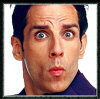
Me- Admin
- Posts : 524
Join date : 2015-02-13
![[GUIDE] How to reroll quickly on One Piece Treasure Cruise with Android PC Emulators without doing the Tutorial - Fastest Reroll Guide 2 Pulls per 2 minutes - Skip Tutorial Empty](https://2img.net/i/empty.gif) Re: [GUIDE] How to reroll quickly on One Piece Treasure Cruise with Android PC Emulators without doing the Tutorial - Fastest Reroll Guide 2 Pulls per 2 minutes - Skip Tutorial
Re: [GUIDE] How to reroll quickly on One Piece Treasure Cruise with Android PC Emulators without doing the Tutorial - Fastest Reroll Guide 2 Pulls per 2 minutes - Skip Tutorial
so I used the Droid4x and get to the second loading window, it does flash within 2 secs but the auto click dosent work. what else software do you use to re-roll?
jclion- Posts : 3
Join date : 2015-04-23
![[GUIDE] How to reroll quickly on One Piece Treasure Cruise with Android PC Emulators without doing the Tutorial - Fastest Reroll Guide 2 Pulls per 2 minutes - Skip Tutorial Empty](https://2img.net/i/empty.gif) Re: [GUIDE] How to reroll quickly on One Piece Treasure Cruise with Android PC Emulators without doing the Tutorial - Fastest Reroll Guide 2 Pulls per 2 minutes - Skip Tutorial
Re: [GUIDE] How to reroll quickly on One Piece Treasure Cruise with Android PC Emulators without doing the Tutorial - Fastest Reroll Guide 2 Pulls per 2 minutes - Skip Tutorial
i am always rerolling with my old rooted Galaxy S2. only apps i need are "SuperSU" and something like "Root Browser". i think same should be working droid4x.jclion wrote:so I used the Droid4x and get to the second loading window, it does flash within 2 secs but the auto click dosent work. what else software do you use to re-roll?

LockeTM81- Posts : 59
Join date : 2015-05-20
Age : 42
Location : germany-saxony
![[GUIDE] How to reroll quickly on One Piece Treasure Cruise with Android PC Emulators without doing the Tutorial - Fastest Reroll Guide 2 Pulls per 2 minutes - Skip Tutorial Empty](https://2img.net/i/empty.gif) Re: [GUIDE] How to reroll quickly on One Piece Treasure Cruise with Android PC Emulators without doing the Tutorial - Fastest Reroll Guide 2 Pulls per 2 minutes - Skip Tutorial
Re: [GUIDE] How to reroll quickly on One Piece Treasure Cruise with Android PC Emulators without doing the Tutorial - Fastest Reroll Guide 2 Pulls per 2 minutes - Skip Tutorial
I prefer ES File Explorer, a Folders Manager faster than other.
^^
^^
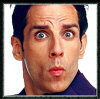
Me- Admin
- Posts : 524
Join date : 2015-02-13
![[GUIDE] How to reroll quickly on One Piece Treasure Cruise with Android PC Emulators without doing the Tutorial - Fastest Reroll Guide 2 Pulls per 2 minutes - Skip Tutorial Empty](https://2img.net/i/empty.gif) Re: [GUIDE] How to reroll quickly on One Piece Treasure Cruise with Android PC Emulators without doing the Tutorial - Fastest Reroll Guide 2 Pulls per 2 minutes - Skip Tutorial
Re: [GUIDE] How to reroll quickly on One Piece Treasure Cruise with Android PC Emulators without doing the Tutorial - Fastest Reroll Guide 2 Pulls per 2 minutes - Skip Tutorial
thats why i wrote "something like "Root Browser" ^^there are a lot of file managers out there which should work:) by the way how much time do you need for one time rerolling with driod4x? i was never able to get treasure cruise running on bluestacks andy or droid4x.Ciro the Mugiwara wrote:I prefer ES File Explorer, a Folders Manager faster than other.
^^

LockeTM81- Posts : 59
Join date : 2015-05-20
Age : 42
Location : germany-saxony
![[GUIDE] How to reroll quickly on One Piece Treasure Cruise with Android PC Emulators without doing the Tutorial - Fastest Reroll Guide 2 Pulls per 2 minutes - Skip Tutorial Empty](https://2img.net/i/empty.gif) Re: [GUIDE] How to reroll quickly on One Piece Treasure Cruise with Android PC Emulators without doing the Tutorial - Fastest Reroll Guide 2 Pulls per 2 minutes - Skip Tutorial
Re: [GUIDE] How to reroll quickly on One Piece Treasure Cruise with Android PC Emulators without doing the Tutorial - Fastest Reroll Guide 2 Pulls per 2 minutes - Skip Tutorial
About 3 minutes for every single Reroll on Droid4x.
^^
^^
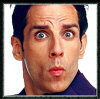
Me- Admin
- Posts : 524
Join date : 2015-02-13
![[GUIDE] How to reroll quickly on One Piece Treasure Cruise with Android PC Emulators without doing the Tutorial - Fastest Reroll Guide 2 Pulls per 2 minutes - Skip Tutorial Empty](https://2img.net/i/empty.gif) Re: [GUIDE] How to reroll quickly on One Piece Treasure Cruise with Android PC Emulators without doing the Tutorial - Fastest Reroll Guide 2 Pulls per 2 minutes - Skip Tutorial
Re: [GUIDE] How to reroll quickly on One Piece Treasure Cruise with Android PC Emulators without doing the Tutorial - Fastest Reroll Guide 2 Pulls per 2 minutes - Skip Tutorial
ok then there is no need to get it running for me cause i think i can do it in quite the same time:)

LockeTM81- Posts : 59
Join date : 2015-05-20
Age : 42
Location : germany-saxony
![[GUIDE] How to reroll quickly on One Piece Treasure Cruise with Android PC Emulators without doing the Tutorial - Fastest Reroll Guide 2 Pulls per 2 minutes - Skip Tutorial Empty](https://2img.net/i/empty.gif) Re: [GUIDE] How to reroll quickly on One Piece Treasure Cruise with Android PC Emulators without doing the Tutorial - Fastest Reroll Guide 2 Pulls per 2 minutes - Skip Tutorial
Re: [GUIDE] How to reroll quickly on One Piece Treasure Cruise with Android PC Emulators without doing the Tutorial - Fastest Reroll Guide 2 Pulls per 2 minutes - Skip Tutorial
everytime i try replacing the sakura.db, it comes up with an error instead of the loading screen, asking if i want to repair it
StormKing91- Posts : 3
Join date : 2015-06-03
Age : 33
Location : Where I currently am
![[GUIDE] How to reroll quickly on One Piece Treasure Cruise with Android PC Emulators without doing the Tutorial - Fastest Reroll Guide 2 Pulls per 2 minutes - Skip Tutorial Empty](https://2img.net/i/empty.gif) Re: [GUIDE] How to reroll quickly on One Piece Treasure Cruise with Android PC Emulators without doing the Tutorial - Fastest Reroll Guide 2 Pulls per 2 minutes - Skip Tutorial
Re: [GUIDE] How to reroll quickly on One Piece Treasure Cruise with Android PC Emulators without doing the Tutorial - Fastest Reroll Guide 2 Pulls per 2 minutes - Skip Tutorial
do not overwrite the existing sakura.db
you have to copy the sakura.db exactly after you have done the 500 klicks into an extra folder, then exit the game( game MUST be closed) then delete sakura.db AND device.db than copy the sacura.db from the extra folder into the folder were the deleted sakura.db was. wait till it pasted and start the game. at the first time it will not start so start it twice. thats it:)
you have to copy the sakura.db exactly after you have done the 500 klicks into an extra folder, then exit the game( game MUST be closed) then delete sakura.db AND device.db than copy the sacura.db from the extra folder into the folder were the deleted sakura.db was. wait till it pasted and start the game. at the first time it will not start so start it twice. thats it:)

LockeTM81- Posts : 59
Join date : 2015-05-20
Age : 42
Location : germany-saxony
![[GUIDE] How to reroll quickly on One Piece Treasure Cruise with Android PC Emulators without doing the Tutorial - Fastest Reroll Guide 2 Pulls per 2 minutes - Skip Tutorial Empty](https://2img.net/i/empty.gif) Re: [GUIDE] How to reroll quickly on One Piece Treasure Cruise with Android PC Emulators without doing the Tutorial - Fastest Reroll Guide 2 Pulls per 2 minutes - Skip Tutorial
Re: [GUIDE] How to reroll quickly on One Piece Treasure Cruise with Android PC Emulators without doing the Tutorial - Fastest Reroll Guide 2 Pulls per 2 minutes - Skip Tutorial
Yeah, I delete sakura and device and then replace sakura, it's fine though, the problem was I was using the built in flee manager instead of root explorer, working fine now
StormKing91- Posts : 3
Join date : 2015-06-03
Age : 33
Location : Where I currently am
![[GUIDE] How to reroll quickly on One Piece Treasure Cruise with Android PC Emulators without doing the Tutorial - Fastest Reroll Guide 2 Pulls per 2 minutes - Skip Tutorial Empty](https://2img.net/i/empty.gif) Re: [GUIDE] How to reroll quickly on One Piece Treasure Cruise with Android PC Emulators without doing the Tutorial - Fastest Reroll Guide 2 Pulls per 2 minutes - Skip Tutorial
Re: [GUIDE] How to reroll quickly on One Piece Treasure Cruise with Android PC Emulators without doing the Tutorial - Fastest Reroll Guide 2 Pulls per 2 minutes - Skip Tutorial
First post updated.
From today we can talk about how to Skip the Tutorial on One Piece Treasure Cruise.
We have a new Japanese Sakaura.db.
Have fun!
^^
From today we can talk about how to Skip the Tutorial on One Piece Treasure Cruise.
We have a new Japanese Sakaura.db.
Have fun!
^^
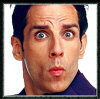
Me- Admin
- Posts : 524
Join date : 2015-02-13
![[GUIDE] How to reroll quickly on One Piece Treasure Cruise with Android PC Emulators without doing the Tutorial - Fastest Reroll Guide 2 Pulls per 2 minutes - Skip Tutorial Empty](https://2img.net/i/empty.gif) Re: [GUIDE] How to reroll quickly on One Piece Treasure Cruise with Android PC Emulators without doing the Tutorial - Fastest Reroll Guide 2 Pulls per 2 minutes - Skip Tutorial
Re: [GUIDE] How to reroll quickly on One Piece Treasure Cruise with Android PC Emulators without doing the Tutorial - Fastest Reroll Guide 2 Pulls per 2 minutes - Skip Tutorial
Droid4X on AMD Fix:
For all the people (like me) that have the " can not run on AMD" or somethink like this error. There is an esay fix for it:
Open regedit and go to
HKEY_LOCAL_MACHINE > HARDWARE > DESCRIPTION > System > CentralProcessor > 0
And change "ProcessorNameString" from "AMD ..." to "Intel".
(u need to rename ur ProcessorNameString every time u restart ur PC)
Badly i didnt find a way to fast reroll with this fix cause RootExplorer crashes and with the Droid4X explorer i get the "data error" when starting OPTC.
But at least i can play OPTC on my PC
For all the people (like me) that have the " can not run on AMD" or somethink like this error. There is an esay fix for it:
Open regedit and go to
HKEY_LOCAL_MACHINE > HARDWARE > DESCRIPTION > System > CentralProcessor > 0
And change "ProcessorNameString" from "AMD ..." to "Intel".
(u need to rename ur ProcessorNameString every time u restart ur PC)
Badly i didnt find a way to fast reroll with this fix cause RootExplorer crashes and with the Droid4X explorer i get the "data error" when starting OPTC.
But at least i can play OPTC on my PC

Freal- Posts : 29
Join date : 2015-06-20
![[GUIDE] How to reroll quickly on One Piece Treasure Cruise with Android PC Emulators without doing the Tutorial - Fastest Reroll Guide 2 Pulls per 2 minutes - Skip Tutorial Empty](https://2img.net/i/empty.gif) Re: [GUIDE] How to reroll quickly on One Piece Treasure Cruise with Android PC Emulators without doing the Tutorial - Fastest Reroll Guide 2 Pulls per 2 minutes - Skip Tutorial
Re: [GUIDE] How to reroll quickly on One Piece Treasure Cruise with Android PC Emulators without doing the Tutorial - Fastest Reroll Guide 2 Pulls per 2 minutes - Skip Tutorial
I've managed to set up Droid4X for rerolls, and have gotten to the point where I can just reroll every minute or so.
But one question -- I notice that each time when I reload sakura.db and go back into the game, my ID changes? I had re-run the tutorial multiple times in order to get an ID with the 6th digit that I wanted (to match my friend's), but if the ID appears to change each time I attempt a re-roll then it's pointless. Should that be the case, and if so, any ideas/workarounds?
But one question -- I notice that each time when I reload sakura.db and go back into the game, my ID changes? I had re-run the tutorial multiple times in order to get an ID with the 6th digit that I wanted (to match my friend's), but if the ID appears to change each time I attempt a re-roll then it's pointless. Should that be the case, and if so, any ideas/workarounds?
misterskippy- Posts : 64
Join date : 2015-07-19
![[GUIDE] How to reroll quickly on One Piece Treasure Cruise with Android PC Emulators without doing the Tutorial - Fastest Reroll Guide 2 Pulls per 2 minutes - Skip Tutorial Empty](https://2img.net/i/empty.gif) Re: [GUIDE] How to reroll quickly on One Piece Treasure Cruise with Android PC Emulators without doing the Tutorial - Fastest Reroll Guide 2 Pulls per 2 minutes - Skip Tutorial
Re: [GUIDE] How to reroll quickly on One Piece Treasure Cruise with Android PC Emulators without doing the Tutorial - Fastest Reroll Guide 2 Pulls per 2 minutes - Skip Tutorial
what are you rerolling for? which character and which version, maybe i got what your looking formisterskippy wrote:I've managed to set up Droid4X for rerolls, and have gotten to the point where I can just reroll every minute or so.
But one question -- I notice that each time when I reload sakura.db and go back into the game, my ID changes? I had re-run the tutorial multiple times in order to get an ID with the 6th digit that I wanted (to match my friend's), but if the ID appears to change each time I attempt a re-roll then it's pointless. Should that be the case, and if so, any ideas/workarounds?

LockeTM81- Posts : 59
Join date : 2015-05-20
Age : 42
Location : germany-saxony
![[GUIDE] How to reroll quickly on One Piece Treasure Cruise with Android PC Emulators without doing the Tutorial - Fastest Reroll Guide 2 Pulls per 2 minutes - Skip Tutorial Empty](https://2img.net/i/empty.gif) Re: [GUIDE] How to reroll quickly on One Piece Treasure Cruise with Android PC Emulators without doing the Tutorial - Fastest Reroll Guide 2 Pulls per 2 minutes - Skip Tutorial
Re: [GUIDE] How to reroll quickly on One Piece Treasure Cruise with Android PC Emulators without doing the Tutorial - Fastest Reroll Guide 2 Pulls per 2 minutes - Skip Tutorial
Hey Locke!LockeTM81 wrote:what are you rerolling for? which character and which version, maybe i got what your looking formisterskippy wrote:I've managed to set up Droid4X for rerolls, and have gotten to the point where I can just reroll every minute or so.
But one question -- I notice that each time when I reload sakura.db and go back into the game, my ID changes? I had re-run the tutorial multiple times in order to get an ID with the 6th digit that I wanted (to match my friend's), but if the ID appears to change each time I attempt a re-roll then it's pointless. Should that be the case, and if so, any ideas/workarounds?
Something with either Ace or Shanks (I'm assuming those are a couple of the only really good ones that can't be farmed -- is that right?), and with 6th digit of the ID being '3'.
misterskippy- Posts : 64
Join date : 2015-07-19

LockeTM81- Posts : 59
Join date : 2015-05-20
Age : 42
Location : germany-saxony
Page 1 of 2 • 1, 2 
 Similar topics
Similar topics» [GUIDE] How to beat the Turtle Island Veteran 15 Stamina quickly with Marines Crew Tandem on One Piece Treasure Cruise
» [GUIDE] How to play both versions of One Piece Treasure Cruise (Japanese + Global) on the same Android and iOS device.
» [GUIDE] How to beat Smoker in Loguetown Ch. 12 on One Piece Treasure Cruise
» [GUIDE] How to solve the "connection problem" on One Piece Treasure Cruise
» [GUIDE] How to beat Crocodile / Mr. 0 in Alubarna Chapter 15 on One Piece Treasure Cruise
» [GUIDE] How to play both versions of One Piece Treasure Cruise (Japanese + Global) on the same Android and iOS device.
» [GUIDE] How to beat Smoker in Loguetown Ch. 12 on One Piece Treasure Cruise
» [GUIDE] How to solve the "connection problem" on One Piece Treasure Cruise
» [GUIDE] How to beat Crocodile / Mr. 0 in Alubarna Chapter 15 on One Piece Treasure Cruise
One Piece Treasure Cruise Global and Japanese Versions Forum :: ONE PIECE TREASURE CRUISE GLOBAL VERSION :: Guides
Page 1 of 2
Permissions in this forum:
You cannot reply to topics in this forum



